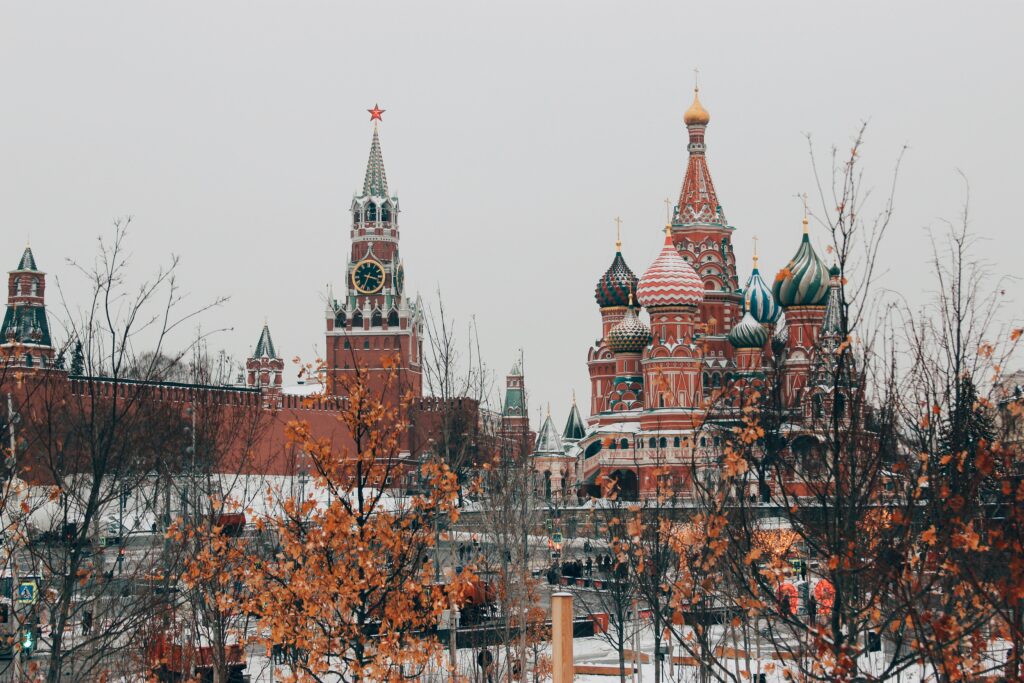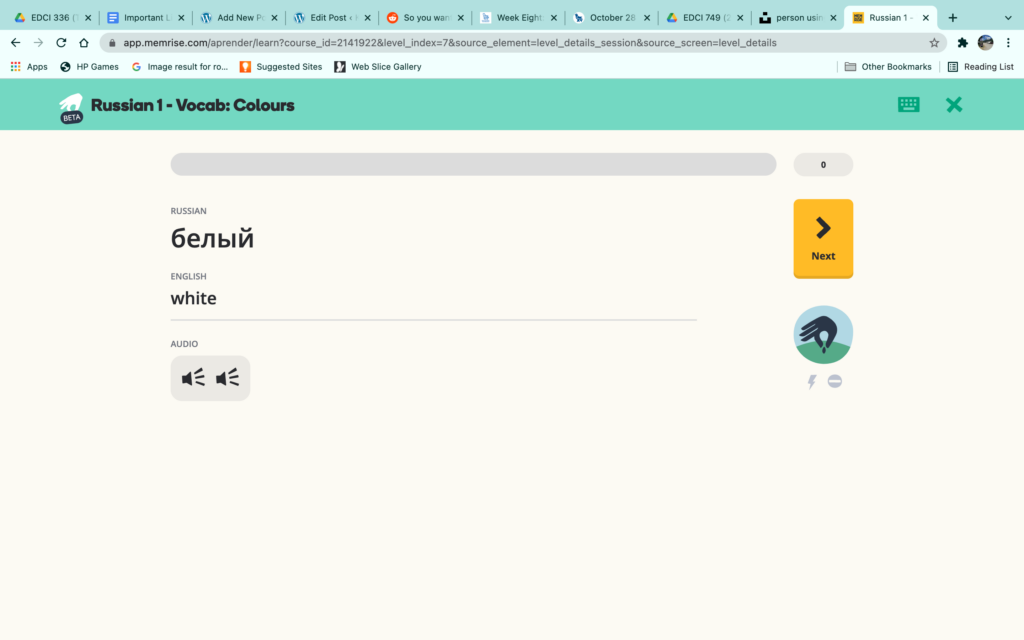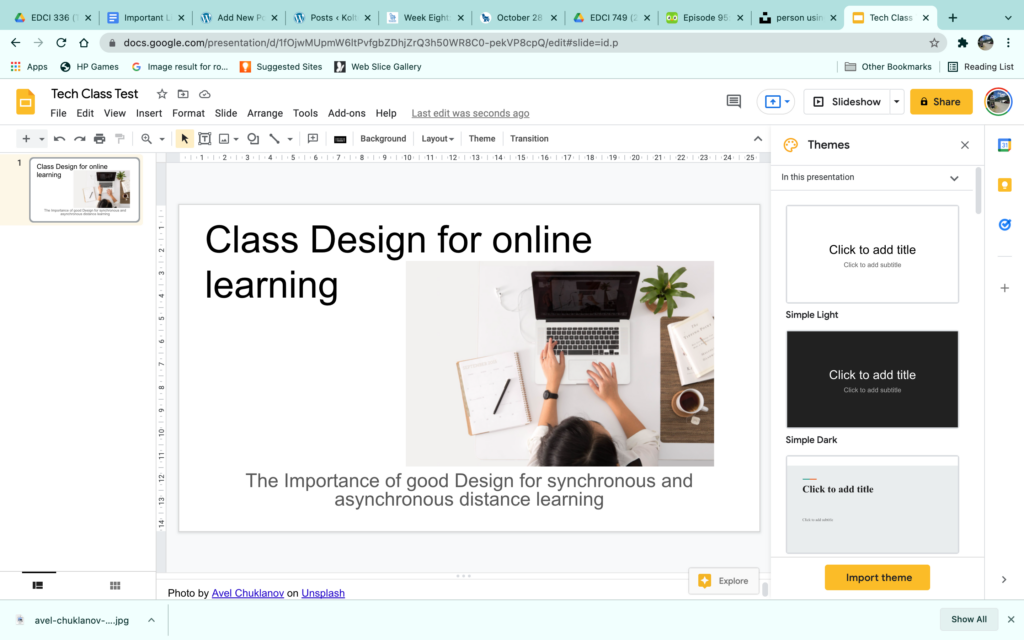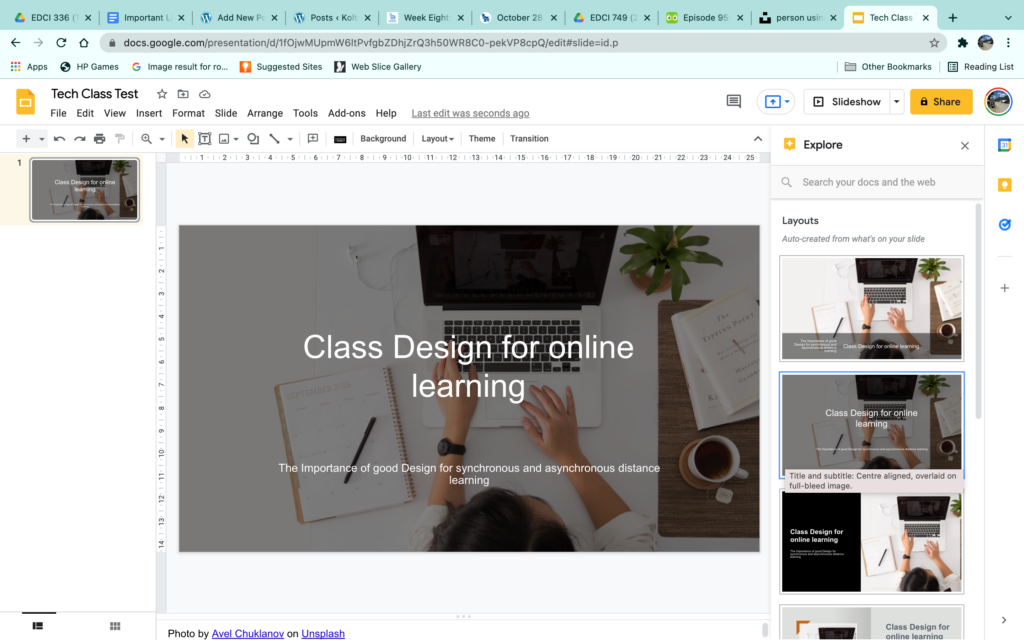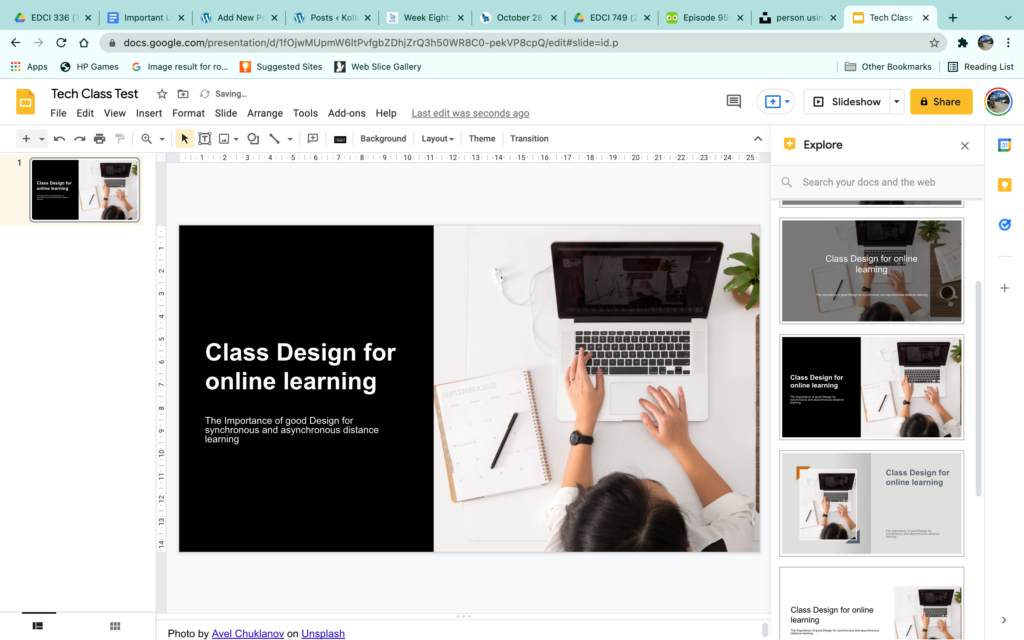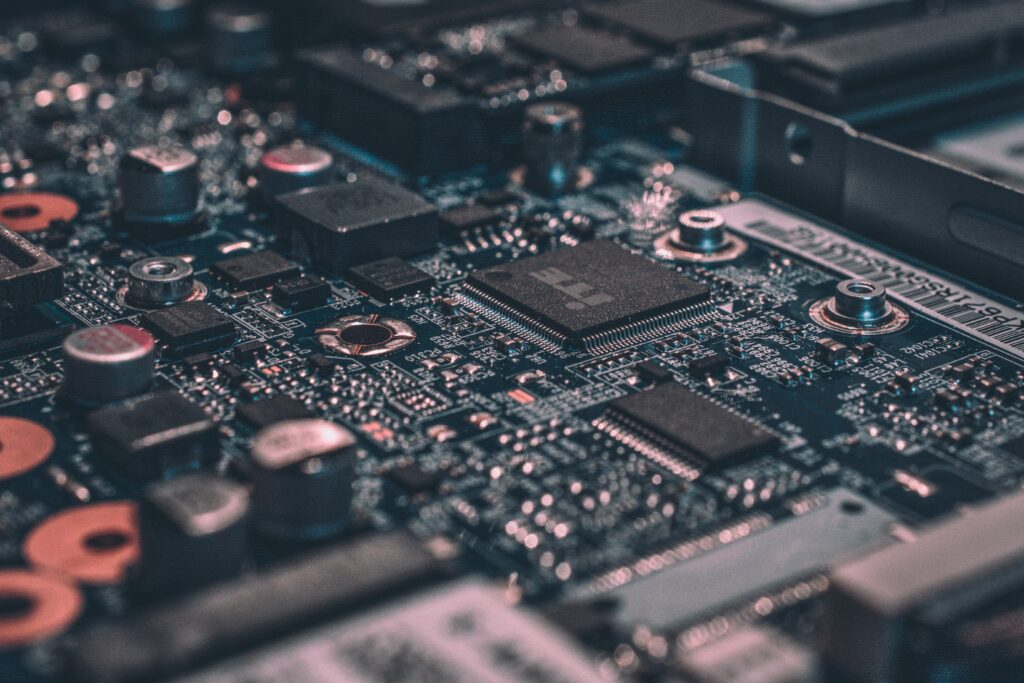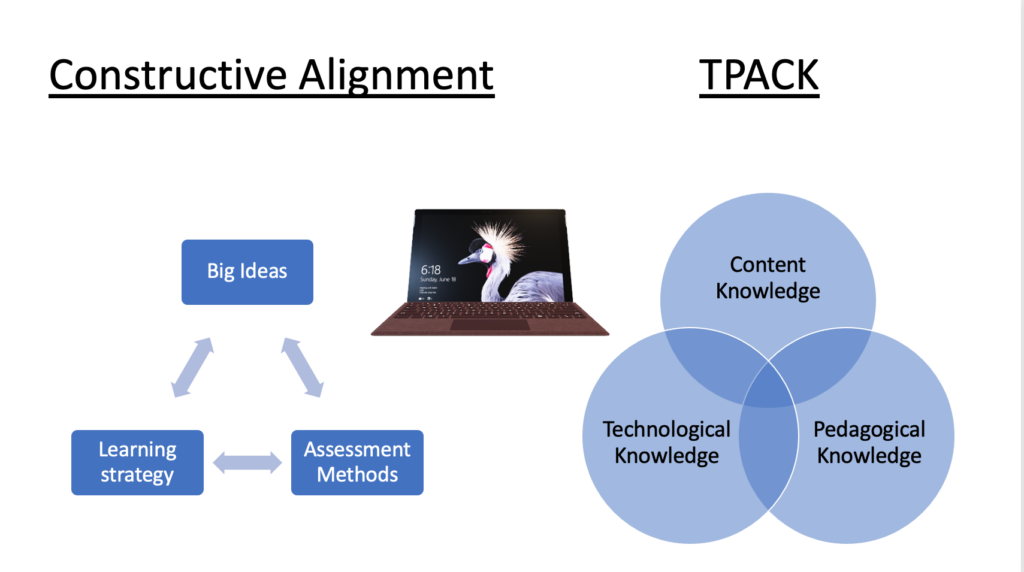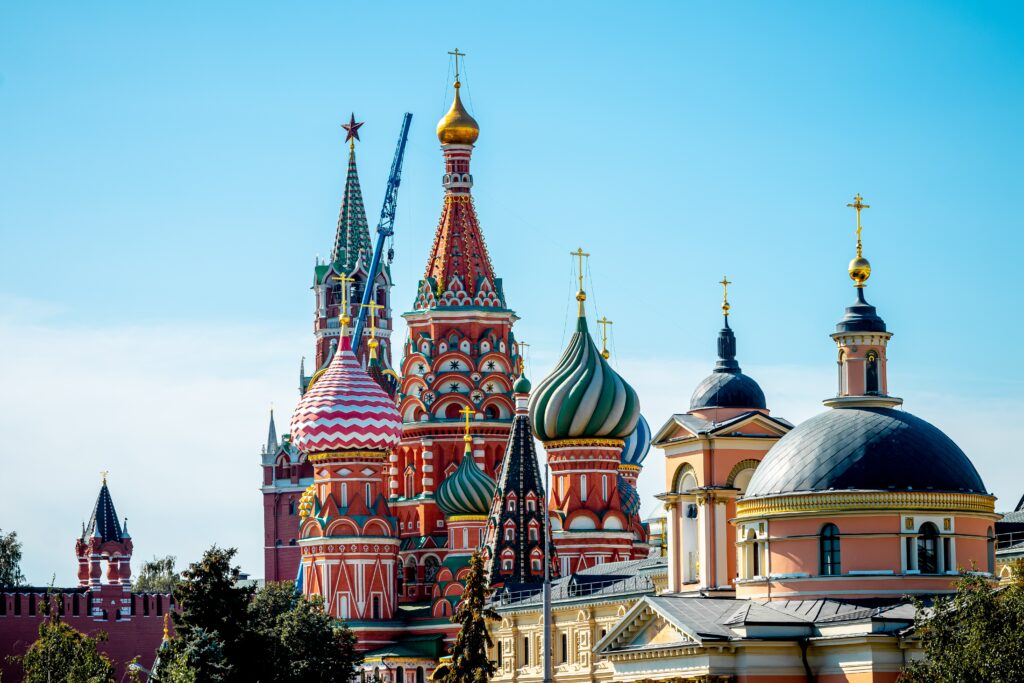Goals:
In my first update I would like to set some goals for myself. My goal here is not to somehow be fluent in Russian by the end of the course; I doubt that would be possible, even if I had nothing else on my plate. My first goal is to have a decent understanding of the Cyrillic alphabet. That is I want to know the names of all the letters and how they are pronounced. I also want to have a small vocabulary of basic Russian words, things like greetings, family, food, school vocabulary, etc… Finally I want to be able to construct basic, but grammatically correct, sentences. This includes knowing a number of common verbs and how to conjugate them. With that I have set out my goals but I am willing to modify them if I find my progress is slower or faster than I expected.
Resources:
For resources I have decided to only use free ones some of the useful ones I have put below.
Duolingo: This is a language learner app that I have used extensively before in order to learn Spanish. I find it very useful for becoming familiar with a language but it doesn’t always lay out information in a way I can fully master
Russian Subreddit: This is a subreddit dedicated to Russian language learners. It is useful for seeing what issues other learners have encountered and how they solved them. It is also good for sharing resources with others.
Learn Russian: This website outlines a lot of basic aspects of the language. It will be especially useful for learning the Cyrillic alphabet, and phonetics.
Russian Lessons.net: This website is similar to the above but has a few more complicated grammar concepts.
Memrise: This is a memorization program that will help with vocabulary.
Timeline:
October 15: have a decent grasp of the letters of the alphabet
November 5: have a good base vocabulary
November 19: be able to create a number of simple sentences written and orally
December 3: have more complex sentences and grammar along with more vocabulary